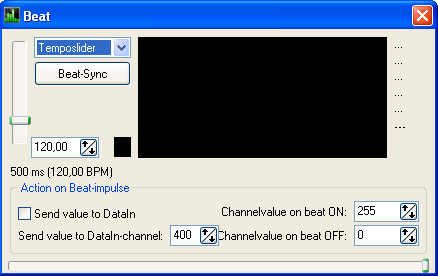HandbuchTodo: Unterschied zwischen den Versionen
Ingo (Diskussion | Beiträge) (→Beattool) |
Ingo (Diskussion | Beiträge) (→Data-In Steuerung: channles > channels | richt > right) |
||
| Zeile 91: | Zeile 91: | ||
== Data-In Steuerung == | == Data-In Steuerung == | ||
| − | With the DataIn settings, you can have DMX-In events and add specific functions to control specific PC_DIMMER- | + | With the DataIn settings, you can have DMX-In events and add specific functions to control specific PC_DIMMER-channels. |
Edit Data-In Events | Edit Data-In Events | ||
| Zeile 101: | Zeile 101: | ||
Softpatch of DataIn-channels to PC_DIMMER-channles: | Softpatch of DataIn-channels to PC_DIMMER-channles: | ||
Each DataIn-channel can be softpatched to one or more PC_DIMMER-channels (DMX-channels) | Each DataIn-channel can be softpatched to one or more PC_DIMMER-channels (DMX-channels) | ||
| − | Example: Select DataIn Channel 1 in the left softpatch-pane and then select in the | + | Example: Select DataIn Channel 1 in the left softpatch-pane and then select in the right pane the according PC_DIMMER (or DMX) channel(s) e.g. 38 |
You can repeat these steps for all needed DataIN-channels you will need. | You can repeat these steps for all needed DataIN-channels you will need. | ||
Version vom 11. Januar 2010, 17:51 Uhr
Willkommen zum PC_DIMMER, dem OpenSource-Lichttechnikprogramm für Ihren Computer. Dieses Handbuch soll Sie bei der Verwendung des Programms unterstützen und für die ersten Schritte im Programm behilflich sein.
Bitte fühlen Sie sich frei, selbst eigene Erweiterungen an diesem Handbuch vorzunehmen. Melden Sie sich dazu am PC_DIMMER-Wiki mit einem Benutzernamen an und bearbeiten Sie diese Seite.
Inhaltsverzeichnis
Übersicht
DMX512-Ausgabe
Hauptfunktionen
Kanalübersicht
Faderpanel
Gerätesteuerung
Gruppeneditor
Grafische Bühnenansicht
Kontrollpanel
Submaster
Szenenverwaltung
Nebenfunktionen
Master
Audioeffektplayer
Cuelist
Textbuch
Effektsequenzer
Timecodeplayer
Beattool
With the Beattool you can control PC_DIMMER from an external 'audio' signal.
With the FFT-option you have 32 frequency channels that can control up to 32 virtual channels First of all activate FFT from the function-drop down menu. Next, select the audio-card you will be using the input the audio signal into the Beattool. Next, select the input-channel from the audio-card (Line in, microphone, ....) There is no volume-control here, so the volume should be set by the windows-tool provided with your audio-card.
In the lowest block, you can then set the behaviour of the FFT-Beattool. First click on the frequency bar you want to use to control a certain function of your lichtfixture. Next, select which DataIn-channel must react on this Frequency-bar. Also select a multiplicator value. If these 3 parameters are selected, click on the 'Send values of this channel to DataIn' to activate it.
Example: Suppose you have an RGB-licht fixture. You want frequency bar nr3 to control the RED-intensity, frequency bar nr 15 to control BLUE-intensity and finally frequency bar 23 to control GREEN-intensity. Click on bar 3, select DataInchannel 1 and multiplicator 255 (values between 200-300 normally to work best) and activate it with 'Send values of this channel to DataIn' Repeat this for Bar 15, which you direct to DataIn channel 2 and bar 23 you redirect to DataIn channel 3.
Don't forget to go to the configuration of the DataIn Events. There, you have to softpatch the right channels. For the above example, make sure DataIn channel 1 is softpatched to the correct DMX-channel of the licht-fixture (E.g. 38 is the RED-DMX channel of the fixture), Also DataIn channel 2 and 3 must be correctly softpatched (e.g. 39 and 40)
CD-Player
Zeitsteuerung
Tools für Fortgeschrittene
Geräteeditor
Einstellungen und Steuerungen
Erweiterte Einstellungen
Tastatursteuerung
Joysticksteuerung
Data-In Steuerung
With the DataIn settings, you can have DMX-In events and add specific functions to control specific PC_DIMMER-channels.
Edit Data-In Events ...
Softpatch of PC_DIMMER-channels to DataIn-channels ...
Softpatch of DataIn-channels to PC_DIMMER-channles: Each DataIn-channel can be softpatched to one or more PC_DIMMER-channels (DMX-channels) Example: Select DataIn Channel 1 in the left softpatch-pane and then select in the right pane the according PC_DIMMER (or DMX) channel(s) e.g. 38 You can repeat these steps for all needed DataIN-channels you will need.